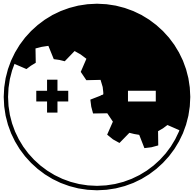Performance testing our Asynchronous PostgreSQL library
We have done some performance testing between the pgjdbc driver and the pgAdba driver for PostgreSQL.
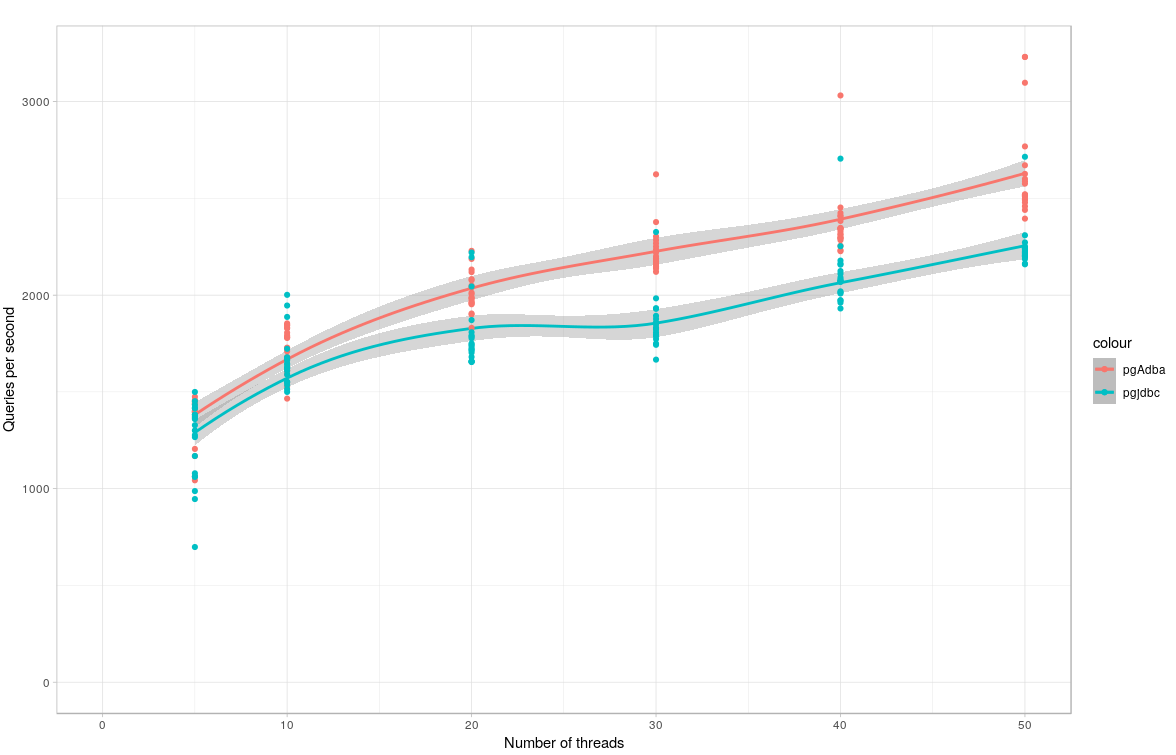
The test was performed 20 times for each number of threads, with a warm-up set before. The raw data can be found as text or csv
A linear regression gives that pgAdba is 16.6% faster than pgjdbc.
Method
The test was designed to expose the connection library, rather than the postgresql database itself. So if your application does a large number of very cheap sql queries then this might be relevant.
The test is done by performing a large number of http requests against an spring boot web server, for each request the server takes the url of the requests, sends it to the database server as a string, which echo the request right back without any disk I/O, and the server returns the url as a string to the client.
The test code for the async library pgAdba is:
@RequestMapping("/{val}")
public CompletableFuture<String> index(@PathVariable("val") String val) {
Submission<List<RowColumn>> sub = session.<List<RowColumn>>rowOperation("select $1 as t")
.set("$1", val, AdbaType.VARCHAR)
.collect(Collectors.toList())
.submit();
return sub.getCompletionStage().thenApply(rc -> rc.get(0).at("t").get(String.class)).toCompletableFuture();
}
and the code for the blocking pgjdbc driver looks like this:
@RequestMapping("/{val}")
public String index(@PathVariable("val") String val) throws SQLException {
PreparedStatement ps = connection.prepareStatement("select ? as t");
ps.setString(1, val);
ResultSet rs = ps.executeQuery();
if(rs.next()) {
return rs.getString("t");
} else {
throw new RuntimeException("error");
}
}
The machine that the test ran on had a local database server, that the web server communicated with over localhost, for minimal latency between the web server and the database server.
Configuration and setup of the test
System configuration to ensure that we don’t run out of open sockets while the test
runs:
echo 1024 65000 > /proc/sys/net/ipv4/ip_local_port_range
sysctl -w net.ipv4.tcp_tw_reuse=1
System Hardware:
- CPU: Intel i7-4500U 1.8 GHz
- 8 gig of ram
Software versions:
- OS: Ubuntu 18.04.1 LTS
- Spring boot: 2.0.5.RELEASE
- pgjdbc: 42.2.5
- pgAdba: 0.1.0-ALPHA
- postgresql: 10.5-0ubuntu0.18.04
jmeter command:
jmeter -n -t jmeter-performance-test-5.jmx -l /tmp/res-5 -e -o /tmp/out-5
Java command to run spring boot: java -server -XX:+UseParallelGC -XX:+AggressiveOpts -XX:+UseLargePages -Xmn1g -Xms2g -Xmx2g -jar target/pgadba-example-application-spring-boot-0.1.0.jar
pgAdba code here
pgjdbc code here
The image was produced with R like this
mydata <- read.csv(file="/home/capitol/project/hackeriet/blog/assets/performance-data-pgadba.csv", header=TRUE, sep=",")
library(ggplot2)
ggplot() + geom_smooth(data=mydata, aes(x = threads, y = async, colour = "pgAdba"))
+ geom_smooth(data=mydata, aes(x = threads, y = sync, colour = "pgjdbc"))
+ xlab("Number of threads") + ylab("Queries per second") + ggtitle("")
+ geom_point(data=mydata, aes(x = threads, y = async, colour = "pgAdba"))
+ geom_point(data=mydata, aes(x = threads, y = sync, colour = "pgjdbc"))
+ expand_limits(x = 0, y = 0) + theme_light()